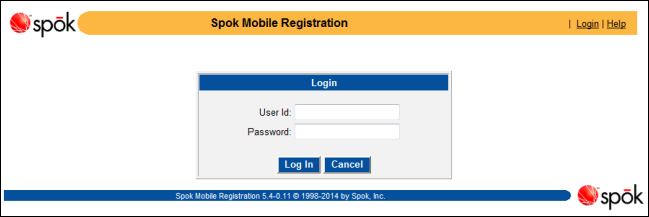Logging out of Spok Mobile Registration
You can log out of the Spok Mobile Registration application. It is recommended that you log out of the application when you are finished registering or maintaining the paging devices registered to you.
1. Open an internet browser window.
2. Log in to Spok Mobile Registration. For information about how to log in, please refer to Logging into Spok Mobile Registration.

3. Click the Logout link. You are returned to the login screen.