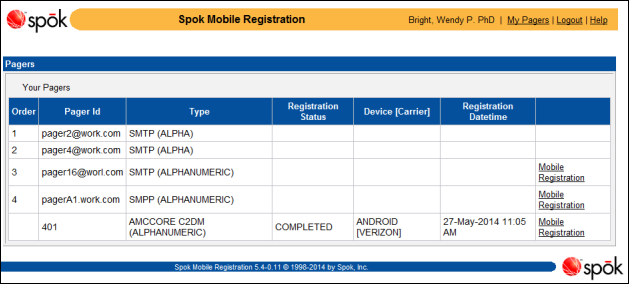Logging into Spok Mobile Registration
Logging into the application with a user name and password is required.
1. Open an internet browser window.
2. Enter the Spok Mobile Registration URL for your organization. The log in screen displays.
3. Enter your login name and password in the User ID and Password fields.
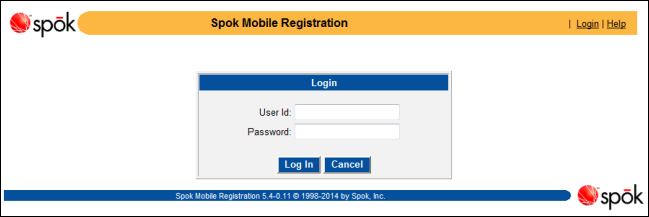
4. Click the Log In button or the Login link at the top of the screen. The My Pagers screen displays.
5. From this screen you can perform the following functions:
• Log out: Click the Logout link to log out of the application. For more information, please refer to Logging out of Spok Mobile Registration.
• Display the online help: Click the Help link to display the online help file.
• Display the list of pagers: Click the My Pagers link to return to or refresh the My Pagers screen. From this screen you can register a paging device, and modify or cancel an existing Spok Mobile registration. For more information, please refer to Registering and Maintaining a Paging Device.